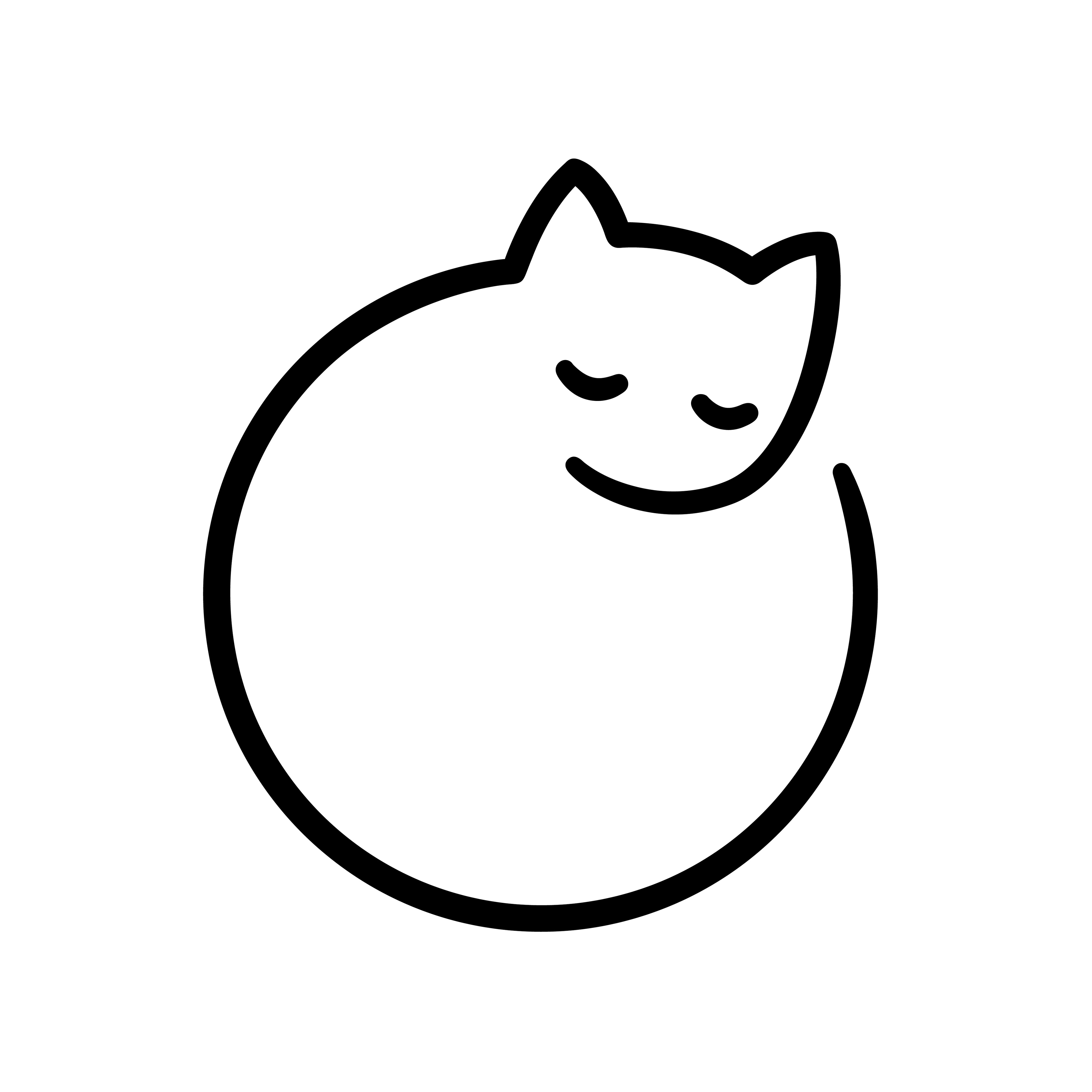스크롤 부드럽게하는 snap
CSS의 snap 속성 사용해서 스크롤 부드럽게 해주기!
스크롤을 내릴 때 다음 컨테이너에 맞추고 싶다면 CSS만으로 해결해줄 수 있다.
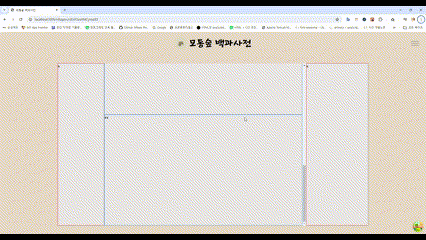
snap을 사용해보면 좋다.
<div className="custom_suap_container">
<section className="flex-shrink-0 h-full">
<div className="custom_suap">
<h1>제목1</h1>
내용
</div>
<div className="custom_suap">
<h1>제목2</h1>
내용
</div>
<div className="custom_suap">
<h1>제목3</h1>
내용
</div>
<div className="custom_suap">
<h1>제목4</h1>
내용
</div>
</section>
</div>;
css는 다음과 같다.
.custom_suap_container {
scroll-snap-type: y mandatory;
display: flex;
flex-direction: column;
overflow-y: auto;
overflow-x: hidden;
}
.custom_suap {
scroll-snap-align: start;
flex-grow: 1;
width: 100%;
height: 500px;
border: 1px solid blue;
}
전체 컨테이너(제일 부모 컨테이너)에 scroll-snap-type: y mandatory;를 사용해서 해당 컨테이너에서 스크롤바로 조정할 수 있다.
그리고 자식 컨테이너에 scroll-snap-align: start; 를 사용하면 된다.